MaProMesh The Best Parametric 3-D Finite Element Modeler
E-mail:info-x@***(Please delete ***)netukaiseki.co.jp
How to use MaPromesh
English/Japanese
|
MaProMesh The Best Parametric 3-D Finite Element Modeler |
|||||
|
E-mail:info-x@***(Please delete ***)netukaiseki.co.jp |
|||||
|
|
|||||
|
How to use MaPromesh |
|||||
|
|
|
|
|
||
|
|
|
|
|
|
|
|
|
|
|
|
|
|
|
|
|
|
|
|
||
|
|
|
|
|
|
|
|
|
||
|
|
|
|
|
|
|
|
|
||
|
|
|
|
|
|
|
|
|
|
Realize Extreme High Efficiency of Finite Element Modeling (Both Mesh and Boundary Conditions) |
MaProMesh is the Parametric Modeler for construction of full automatic Finite Element Analisys system.
MaProMesh has capability of making Best Parametric Finite Element Analisys system.
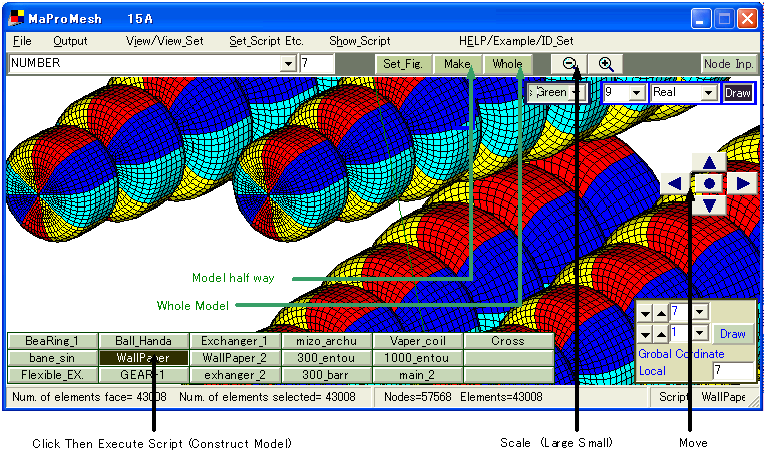
Plane Plate is easy Example. It may be helpful for understanding of script.
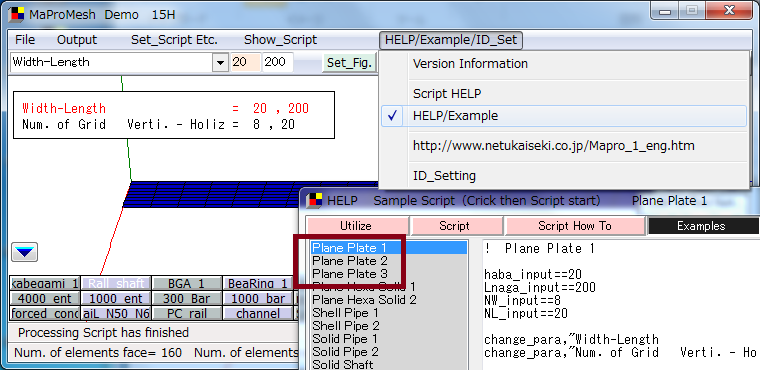
MaProMesh Do Good Peformance Especially with 64bit Windows's Native Executable Calculix.
Web Site for getting Windows Executable Calculix are as follows.
Launcher-02 for Windows 32-64bit http://calculixforwin.blogspot.jp/2015/05/calculix-launcher.html
bConverged http://www.bconverged.com
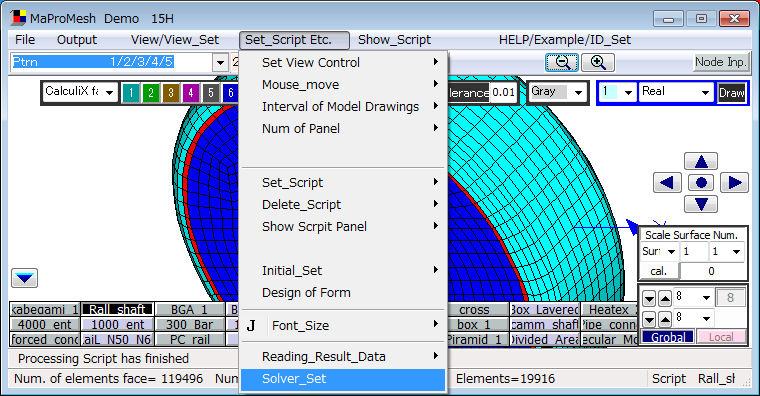
MaProMesh automatically adjust (Programfile (x86) installed )standard setting of bConverged Calculix.
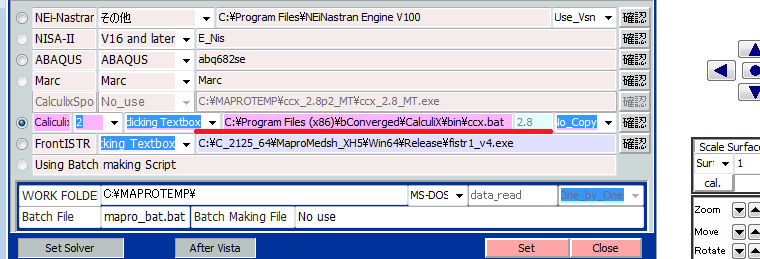
If user change to another type of calculix please doubleClick at redline and read the ccx.exe.
Then setting to the calculix would be completed. Please take care that user have to sellect *exe
for read and setting of the calculix ccx.exe
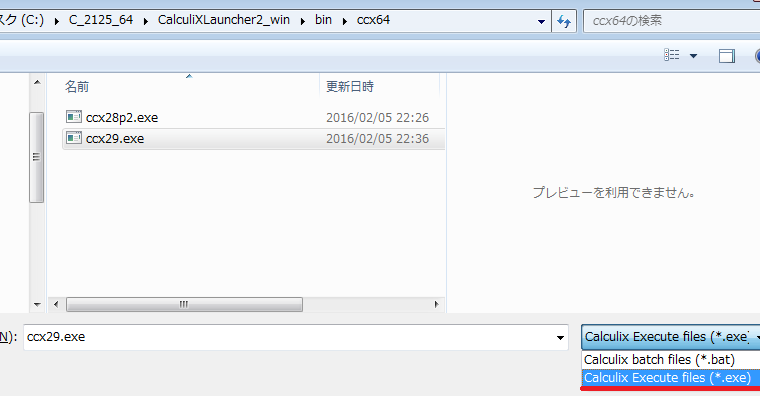
Example of setting of ccx.exe at CalculiXLauncher2_win
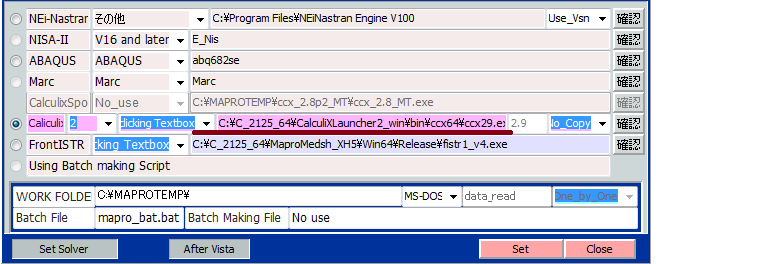
User can do FEA calculation using Scipt. Please Click Marked button and save data.
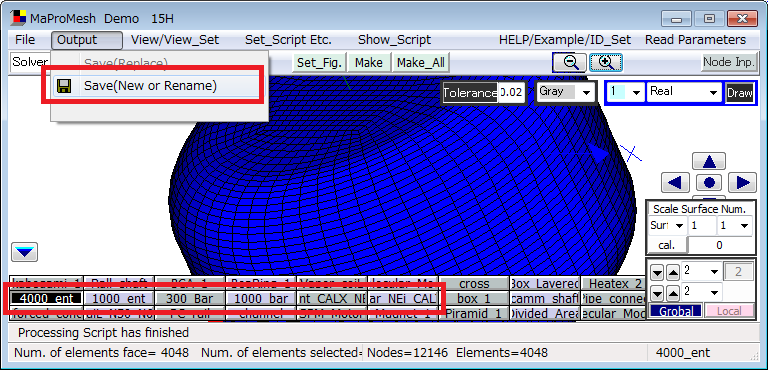 .
.
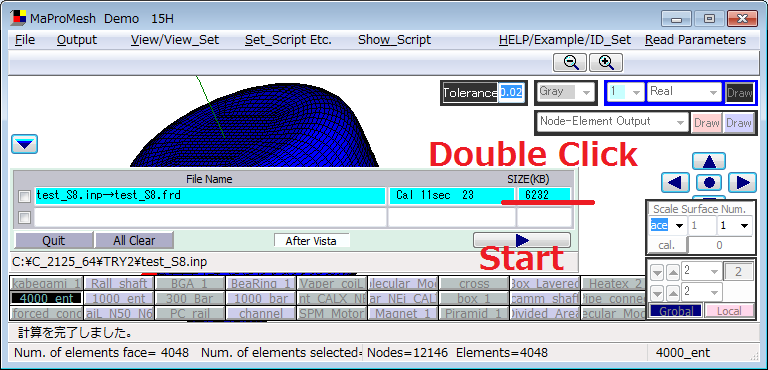
After the calculation. Double Click Textbox wthen user can Proceed to Post Prosess
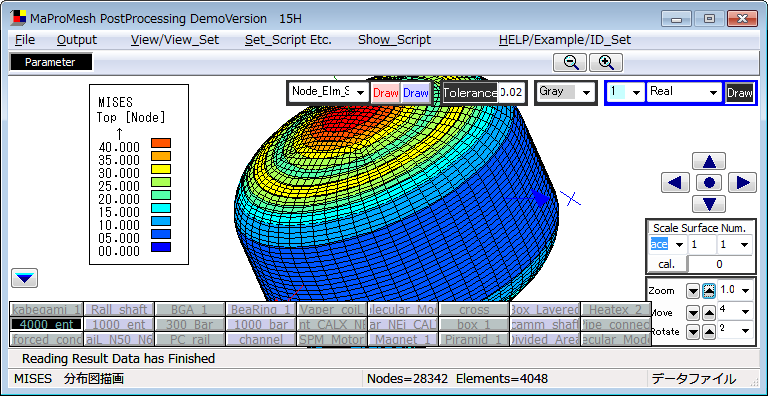
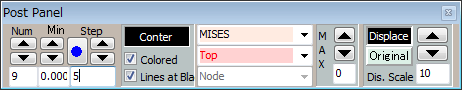
User can use MaProMesh for Calculating Input File made by another aplications.
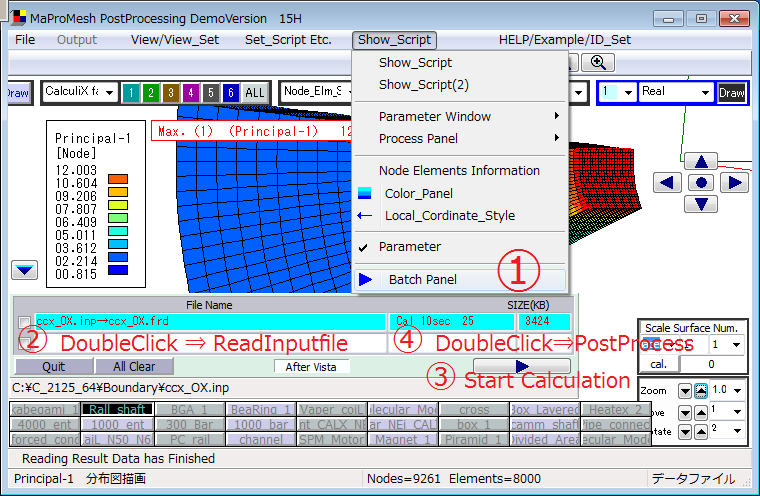
Also Useful for Checking Mesh and Bounady Conditions.
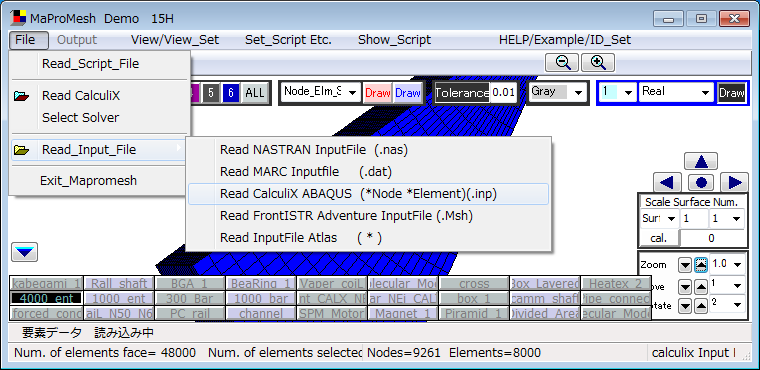
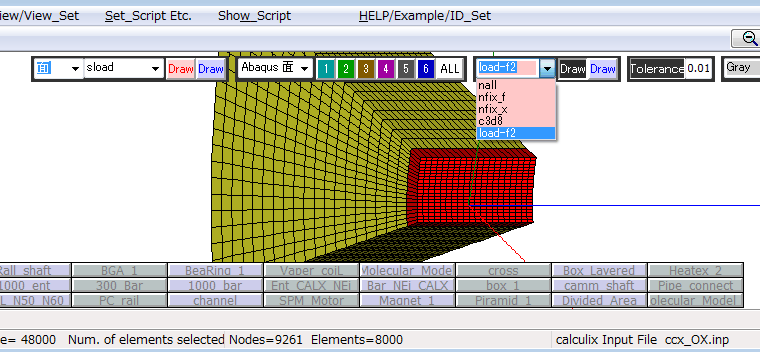
|
How to use Mapromesh |
|
The Best Full Automatic and Parametric Finite Element Analisys SYSTEM CopyRight Netukaiseki Souken inc. |